Draw three walls, in plan view, parallel to eachother. Dimension the distances between each wall with one dimension string. And set the two lengths EQ. Now delete the dimension. You'll get the warning message "A Dimension with Lock and/or EQ Constraints is being deleted." Select OK to keep the walls constrained.
You'll notice now that when you select one of the walls a blue anchor symbol shows. If you decide to move the selected wall this symbol tells you which of the three walls will remain anchored while the other two constrained walls stretch equadistant to eachother. You can select which wall will be anchored by dragging the anchor symbol to one of the other walls.
Now lets say you decide you want to use the Pin Position tool (a pin icon located in the toolbar). Once pinned a wall will not move regardless of which wall has the anchor symbol. The pin position tool overrides the anchor tool.
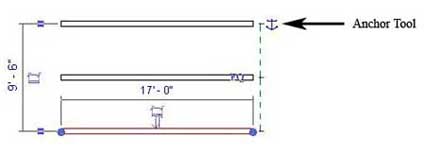
No comments:
Post a Comment