Most wall intersections clean but we've had a few projects that put Revit's wall cleanup function to the test. To fix some intersections takes pushing and pulling. Here are a few tips:
- Edit Wall Joins Tool. Sometimes all it takes is using the Edit Wall Joins Tool under Tools... Edit Wall Joins (it is also located on the toolbar above). Cycle through the various options to find one that cleans properly.

Disallow Wall Join. Sometimes toggling the Disallow Join function will do the trick. Select one of the walls. You'll see a blue dot indicating the end point of the wall. Right click on this dot, do a "disallow join," then back to "allow join" and the intersection may heal.
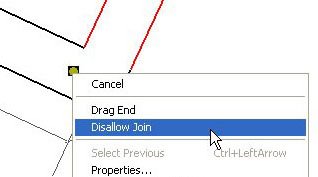
- The "push/pull" method. If you have 3 or more walls intersecting you can try pulling them apart and reconnecting them in different orders. This pushing and pulling is about as much fun as dental work but it sometimes solves the problem.
- Nudging a wall can sometimes fix intersections at wall openings.
- Trim Tool. You can try pulling the walls apart and use "Trim/Extend Single Element." We've found this feature useful for cleaning up a lot of intersections that didn't clean up using the methods above. Try trimming walls in different orders until you find one that works.
- Split Tool. If nothing else works sometimes splitting one of the walls near the intersection will allow Revit to properly connect the wall intersection.
- Linework Tool. You can use the Linework Tool to clean up intersections but one of the above methods should do the trick.
- Cut & Paste Aligned. Autodesk's Knowledge Base also recommends you try cutting one of the walls (Ctrl+X) and goto Edit... Paste Aligned... Same Place.
- Edit Cut Profile. As a last resort you can use this tool to clean up connections.
- Join Geometry can also clean some connections.

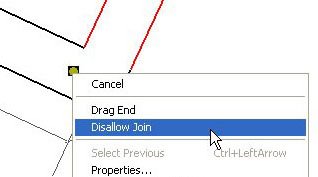
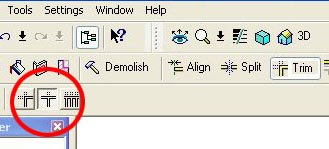
2 comments:
Thanks so much! I was getting towards the bottom of your list an beginning to despair, but the split tool fixed in the end! Cheers!
The best solution we've found to cleaning up wall intersections is actually to keep your model as simple as possible with as few intersections as is necessary.
Post a Comment